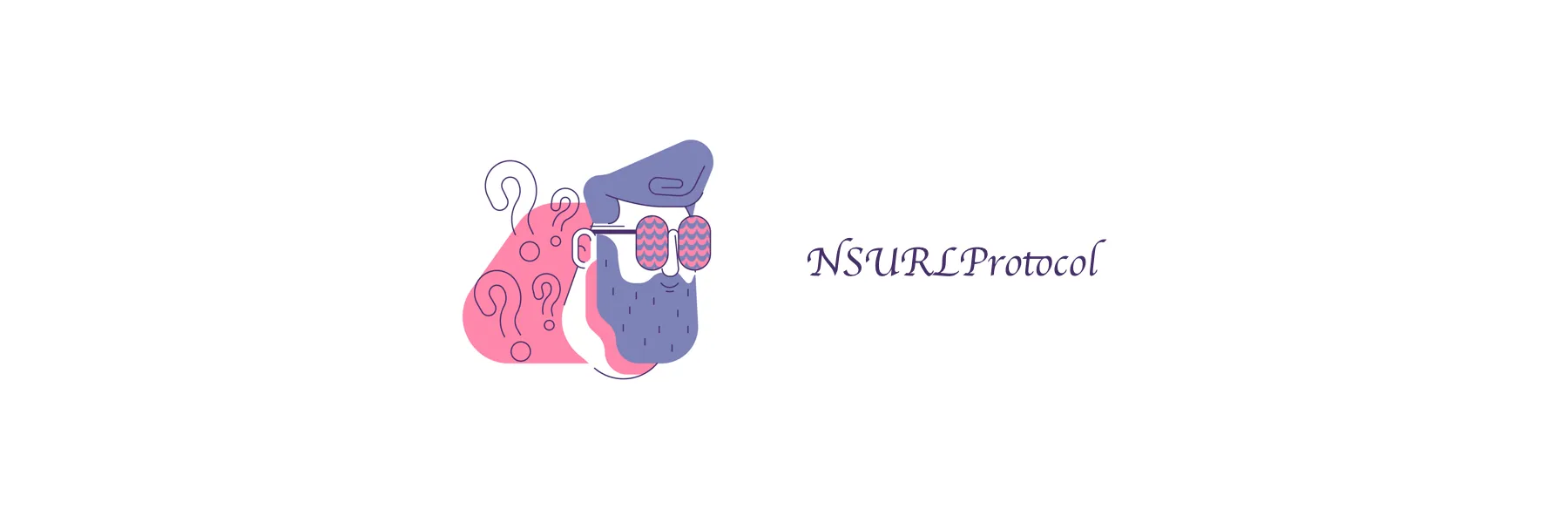
前言
本文经由微信知识小集 公众号授权并转载自FiTeen博客,如果版权问题请与我联系sunyazhou13@163.com.转载此文目的是为了记录iOS开发中的重要知识点,防止原文博客寻找起来麻烦.
本文具有强烈的个人感情色彩,如有观看不适,请尽快关闭. 本文仅作为个人学习记录使用,也欢迎在许可协议范围内转载或分享,请尊重版权并且保留原文链接,谢谢您的理解合作. 如果您觉得本站对您能有帮助,您可以使用RSS方式订阅本站,感谢支持!
NSURLProtocol 是什么
NSURLProtocol 是 Foundation 框架中URL Loading System的一部分。它可以让开发者可以在不修改应用内原始请求代码的情况下,去改变 URL 加载的全部细节。换句话说,NSURLProtocol 是一个被 Apple 默许的中间人攻击。
虽然 NSURLProtocol 叫Protocol,却不是协议,而是一个抽象类。
既然 NSURLProtocol 是一个抽象类,说明它无法被实例化,那么它又是如何实现网络请求拦截的?
答案就是通过子类化来定义新的或是已经存在的 URL 加载行为。如果当前的网络请求是可以被拦截的,那么开发者只需要将一个自定义的 NSURLProtocol 子类注册到 App 中,在这个子类中就可以拦截到所有请求并进行修改。
那么到底哪些网络请求可以被拦截?
NSURLProtocol 使用场景
前面已经说了,NSURLProtocol 是 URL Loading System 的一部分,所以它可以拦截所有基于 URL Loading System 的网络请求:
- NSURLSession
- NSURLConnection
- NSURLDownload
- NSURLResponse
- NSHTTPURLResponse
- NSURLRequest
- NSMutableURLRequest
相应的,基于它们实现的第三方网络框架AFNetworking和Alamofire的网络请求,也可以被 NSURLProtocol 拦截到。
但早些年基于 CFNetwork 实现的,比如ASIHTTPRequest,其网络请求就无法被拦截。
另外,UIWebView也是可以被NSURLProtocol拦截的,但WKWebView不可以。(因为 WKWebView 是基于 WebKit,并不走 C socket。)
因此,在实际应用中,它的功能十分强大,比如:
- 重定向网络请求,解决 DNS 域名劫持的问题
- 进行全局或局部的网络请求设置,比如修改请求地址、header 等
- 忽略网络请求,使用 H5 离线包或是缓存数据等
- 自定义网络请求的返回结果,比如过滤敏感信息
下面来看一下 NSURLProtocol 的相关方法。
NSURLProtocol 的相关方法
创建协议对象
1
2
3
4
5
// 创建一个 URL 协议实例来处理 request 请求
- (instancetype)initWithRequest:(NSURLRequest *)request cachedResponse:(NSCachedURLResponse *)cachedResponse client:(id<NSURLProtocolClient>)client;
// 创建一个 URL 协议实例来处理 session task 请求
- (instancetype)initWithTask:(NSURLSessionTask *)task cachedResponse:(NSCachedURLResponse *)cachedResponse client:(id<NSURLProtocolClient>)client;
注册和注销协议类
1
2
3
4
5
// 尝试注册 NSURLProtocol 的子类,使之在 URL 加载系统中可见
+ (BOOL)registerClass:(Class)protocolClass;
// 注销 NSURLProtocol 的指定子类
+ (void)unregisterClass:(Class)protocolClass;
确定子类是否可以处理请求
子类化 NSProtocol 的首要任务就是告知它,需要控制什么类型的网络请求。
1
2
3
4
// 确定协议子类是否可以处理指定的 request 请求,如果返回 YES,请求会被其控制,返回 NO 则直接跳入下一个 protocol
+ (BOOL)canInitWithRequest:(NSURLRequest *)request;
// 确定协议子类是否可以处理指定的 task 请求
+ (BOOL)canInitWithTask:(NSURLSessionTask *)task;
获取和设置请求属性
NSURLProtocol 允许开发者去获取、添加、删除 request 对象的任意元数据。这几个方法常用来处理请求无限循环的问题。
1
2
3
4
5
6
// 在指定的请求中获取与指定键关联的属性
+ (id)propertyForKey:(NSString *)key inRequest:(NSURLRequest *)request;
// 设置与指定请求中的指定键关联的属性
+ (void)setProperty:(id)value forKey:(NSString *)key inRequest:(NSMutableURLRequest *)request;
// 删除与指定请求中的指定键关联的属性
+ (void)removePropertyForKey:(NSString *)key inRequest:(NSMutableURLRequest *)request;
提供请求的规范版本
如果你想要用特定的某个方式来修改请求,可以用下面这个方法。
1
2
// 返回指定请求的规范版本
+ (NSURLRequest *)canonicalRequestForRequest:(NSURLRequest *)request;
确定请求是否相同
1
2
3
// 判断两个请求是否相同,如果相同可以使用缓存数据,通常只需要调用父类的实现
+ (BOOL)requestIsCacheEquivalent:(NSURLRequest *)a toRequest:(NSURLRequest *)b;
启动和停止加载
这是子类中最重要的两个方法,不同的自定义子类在调用这两个方法时会传入不同的内容,但共同点都是围绕 protocol 客户端进行操作.
1
2
3
4
// 开始加载
- (void)startLoading;
// 停止加载
- (void)stopLoading;
获取协议属性
1
2
3
4
5
6
7
8
// 获取协议接收者的缓存
- (NSCachedURLResponse *)cachedResponse;
// 接受者用来与 URL 加载系统通信的对象,每个 NSProtocol 的子类实例都拥有它
- (id<NSURLProtocolClient>)client;
// 接收方的请求
- (NSURLRequest *)request;
// 接收方的任务
- (NSURLSessionTask *)task;
NSURLProtocol 在实际应用中,主要是完成两步:拦截 URL 和 URL 转发。先来看如何拦截网络请求。
如何利用 NSProtocol 拦截网络请求
创建 NSURLProtocol 子类
这里创建一个名为HTCustomURLProtocol的子类。
1
2
@interface HTCustomURLProtocol : NSURLProtocol
@end
注册 NSURLProtocol 的子类
在合适的位置注册这个子类。对基于 NSURLConnection 或者使用[NSURLSession sharedSession]初始化对象创建的网络请求,调用 registerClass 方法即可。
1
2
3
[NSURLProtocol registerClass:[NSClassFromString(@"HTCustomURLProtocol") class]];
// 或者
// [NSURLProtocol registerClass:[HTCustomURLProtocol class]];
如果需要全局监听,可以设置在 AppDelegate.m 的 didFinishLaunchingWithOptions: 方法中。如果只需要在单个 UIViewController 中使用,记得在合适的时机注销监听:
1
[NSURLProtocol unregisterClass:[NSClassFromString(@"HTCustomURLProtocol") class]];
如果是基于 NSURLSession 的网络请求,且不是通过[NSURLSession sharedSession]方式创建的,就得配置 NSURLSessionConfiguration 对象的 protocolClasses 属性。
1
2
NSURLSessionConfiguration *sessionConfiguration = [NSURLSessionConfiguration defaultSessionConfiguration];
sessionConfiguration.protocolClasses = @[[NSClassFromString(@"HTCustomURLProtocol") class]];
实现 NSURLProtocol 子类
实现子类分为五个步骤:
注册 → 拦截 → 转发 → 回调 → 结束
以拦截 UIWebView 为例,这里需要重写父类的这五个核心方法。
1
2
3
4
5
6
7
8
9
10
11
12
13
14
15
16
17
18
19
20
21
22
23
24
25
26
27
28
29
30
31
32
33
34
35
36
37
38
39
40
41
42
43
44
45
46
47
48
49
50
51
52
53
54
55
56
57
58
59
60
61
62
63
64
65
66
67
68
69
70
71
72
73
74
75
76
77
78
79
80
81
82
83
84
85
86
87
88
89
// 定义一个协议 key
static NSString * const HTCustomURLProtocolHandledKey = @"HTCustomURLProtocolHandledKey";
// 在拓展中定义一个 NSURLConnection 属性。通过 NSURLSession 也可以拦截,这里只是以 NSURLConnection 为例。
@property (nonatomic, strong) NSURLConnection *connection;
// 定义一个可变的请求返回值,
@property (nonatomic, strong) NSMutableData *responseData;
// 方法 1:在拦截到网络请求后会调用这一方法,可以再次处理拦截的逻辑,比如设置只针对 http 和 https 的请求进行处理。
+ (BOOL)canInitWithRequest:(NSURLRequest *)request {
// 只处理 http 和 https 请求
NSString *scheme = [[request URL] scheme];
if ( ([scheme caseInsensitiveCompare:@"http"] == NSOrderedSame ||
[scheme caseInsensitiveCompare:@"https"] == NSOrderedSame)) {
// 看看是否已经处理过了,防止无限循环
if ([NSURLProtocol propertyForKey:HTCustomURLProtocolHandledKey inRequest:request]) {
return NO;
}
// 如果还需要截取 DNS 解析请求中的链接,可以继续加判断,是否为拦截域名请求的链接,如果是返回 NO
return YES;
}
return NO;
}
// 方法 2:【关键方法】可以在此对 request 进行处理,比如修改地址、提取请求信息、设置请求头等。
+ (NSURLRequest *) canonicalRequestForRequest:(NSURLRequest *)request {
// 可以打印出所有的请求链接包括 CSS 和 Ajax 请求等
NSLog(@"request.URL.absoluteString = %@",request.URL.absoluteString);
NSMutableURLRequest *mutableRequest = [request mutableCopy];
return mutableRequest;
}
// 方法 3:【关键方法】在这里设置网络代理,重新创建一个对象将处理过的 request 转发出去。这里对应的回调方法对应 <NSURLProtocolClient> 协议方法
- (void)startLoading {
// 可以修改 request 请求
NSMutableURLRequest *mutableRequest = [[self request] mutableCopy];
// 打 tag,防止递归调用
[NSURLProtocol setProperty:@YES forKey:HTCustomURLProtocolHandledKey inRequest:mutableRequest];
// 也可以在这里检查缓存
// 将 request 转发,对于 NSURLConnection 来说,就是创建一个 NSURLConnection 对象;对于 NSURLSession 来说,就是发起一个 NSURLSessionTask。
self.connection = [NSURLConnection connectionWithRequest:mutableRequest delegate:self];
}
// 方法 4:主要判断两个 request 是否相同,如果相同的话可以使用缓存数据,通常只需要调用父类的实现。
+ (BOOL)requestIsCacheEquivalent:(NSURLRequest *)a toRequest:(NSURLRequest *)b {
return [super requestIsCacheEquivalent:a toRequest:b];
}
// 方法 5:处理结束后停止相应请求,清空 connection 或 session
- (void)stopLoading {
if (self.connection != nil) {
[self.connection cancel];
self.connection = nil;
}
}
// 按照在上面的方法中做的自定义需求,看情况对转发出来的请求在恰当的时机进行回调处理。
#pragma mark- NSURLConnectionDelegate
- (void)connection:(NSURLConnection *)connection didFailWithError:(NSError *)error {
[self.client URLProtocol:self didFailWithError:error];
}
#pragma mark - NSURLConnectionDataDelegate
// 当接收到服务器的响应(连通了服务器)时会调用
- (void)connection:(NSURLConnection *)connection didReceiveResponse:(NSURLResponse *)response {
self.responseData = [[NSMutableData alloc] init];
// 可以处理不同的 statusCode 场景
// NSInteger statusCode = [(NSHTTPURLResponse *)response statusCode];
// 可以设置 Cookie
[self.client URLProtocol:self didReceiveResponse:response cacheStoragePolicy:NSURLCacheStorageNotAllowed];
}
// 接收到服务器的数据时会调用,可能会被调用多次,每次只传递部分数据
- (void)connection:(NSURLConnection *)connection didReceiveData:(NSData *)data {
[self.responseData appendData:data];
[self.client URLProtocol:self didLoadData:data];
}
// 服务器的数据加载完毕后调用
- (void)connectionDidFinishLoading:(NSURLConnection *)connection {
[self.client URLProtocolDidFinishLoading:self];
}
// 请求错误(失败)的时候调用,比如出现请求超时、断网,一般指客户端错误
- (void)connection:(NSURLConnection *)connection didFailWithError:(NSError *)error {
[self.client URLProtocol:self didFailWithError:error];
}
上面用到的一些 NSURLProtocolClient 方法:
1
2
3
4
5
6
7
8
9
10
11
12
13
14
15
16
17
18
@protocol NSURLProtocolClient <NSObject>
// 请求重定向
- (void)URLProtocol:(NSURLProtocol *)protocol wasRedirectedToRequest:(NSURLRequest *)request redirectResponse:(NSURLResponse *)redirectResponse;
// 响应缓存是否合法
- (void)URLProtocol:(NSURLProtocol *)protocol cachedResponseIsValid:(NSCachedURLResponse *)cachedResponse;
// 刚接收到 response 信息
- (void)URLProtocol:(NSURLProtocol *)protocol didReceiveResponse:(NSURLResponse *)response cacheStoragePolicy:(NSURLCacheStoragePolicy)policy;
// 数据加载成功
- (void)URLProtocol:(NSURLProtocol *)protocol didLoadData:(NSData *)data;
// 数据完成加载
- (void)URLProtocolDidFinishLoading:(NSURLProtocol *)protocol;
// 数据加载失败
- (void)URLProtocol:(NSURLProtocol *)protocol didFailWithError:(NSError *)error;
// 为指定的请求启动验证
- (void)URLProtocol:(NSURLProtocol *)protocol didReceiveAuthenticationChallenge:(NSURLAuthenticationChallenge *)challenge;
// 为指定的请求取消验证
- (void)URLProtocol:(NSURLProtocol *)protocol didCancelAuthenticationChallenge:(NSURLAuthenticationChallenge *)challenge;
@end
补充内容
使用 NSURLSession 时的注意事项
如果在 NSURLProtocol 中使用 NSURLSession,需要注意:
拦截到的 request 请求的 HTTPBody 为 nil,但可以借助 HTTPBodyStream 来获取 body;
如果要用
registerClass注册,只能通过[NSURLSession sharedSession]的方式创建网络请求。
注册多个 NSURLProtocol 子类
当有多个自定义 NSURLProtocol 子类注册到系统中的话,会按照他们注册的反向顺序依次调用 URL 加载流程,也就是最后注册的 NSURLProtocol 会被优先判断。
对于通过配置 NSURLSessionConfiguration 对象的 protocolClasses 属性来注册的情况,protocolClasses 数组中只有第一个 NSURLProtocol 会起作用,后续的 NSURLProtocol 就无法拦截到了。
所以 OHHTTPStubs 在注册 NSURLProtocol 子类的时候是这样处理的:
1
2
3
4
5
6
7
8
9
10
11
12
13
14
15
16
17
18
19
20
21
22
23
24
25
26
27
+ (void)setEnabled:(BOOL)enable forSessionConfiguration:(NSURLSessionConfiguration*)sessionConfig
{
// Runtime check to make sure the API is available on this version
if ([sessionConfig respondsToSelector:@selector(protocolClasses)]
&& [sessionConfig respondsToSelector:@selector(setProtocolClasses:)])
{
NSMutableArray * urlProtocolClasses = [NSMutableArray arrayWithArray:sessionConfig.protocolClasses];
Class protoCls = HTTPStubsProtocol.class;
if (enable && ![urlProtocolClasses containsObject:protoCls])
{
// 将自己的 NSURLProtocol 插入到 protocolClasses 的第一个,进行拦截
[urlProtocolClasses insertObject:protoCls atIndex:0];
}
else if (!enable && [urlProtocolClasses containsObject:protoCls])
{
// 拦截完成后移除
[urlProtocolClasses removeObject:protoCls];
}
sessionConfig.protocolClasses = urlProtocolClasses;
}
else
{
NSLog(@"[OHHTTPStubs] %@ is only available when running on iOS7+/OSX9+. "
@"Use conditions like 'if ([NSURLSessionConfiguration class])' to only call "
@"this method if the user is running iOS7+/OSX9+.", NSStringFromSelector(_cmd));
}
}
如何拦截 WKWebView
虽然 NSURLProtocol 无法直接拦截 WKWebView,但其实还是有解决方案的。就是使用 WKBrowsingContextController 和 registerSchemeForCustomProtocol。
1
2
3
4
5
6
7
8
// 注册 scheme
Class cls = NSClassFromString(@"WKBrowsingContextController");
SEL sel = NSSelectorFromString(@"registerSchemeForCustomProtocol:");
if ([cls respondsToSelector:sel]) {
// 通过 http 和 https 的请求,同理可通过其他的 Scheme 但是要满足 URL Loading System
[cls performSelector:sel withObject:@"http"];
[cls performSelector:sel withObject:@"https"];
}
但由于这涉及到了私有方法,直接引用无法过苹果的机审,所以使用的时候需要对字符串做下处理,比如对方法名进行算法加密处理等,实测也是可以通过审核的。
总之,NSURLProtocol 非常强大,无论是优化 App 的性能,还是拓展功能,都具有很强的可塑空间,但在使用的同时,又要多关注它带来的问题。尽管它在很多框架或者知名项目中都已经得以应用,其奥义依然值得开发者们去深入研究。
总结
我认真看了作者的文章 强烈推荐iOS开发小伙伴学习一下.