
前言
本文具有强烈的个人感情色彩,如有观看不适,请尽快关闭. 本文仅作为个人学习记录使用,也欢迎在许可协议范围内转载或分享,请尊重版权并且保留原文链接,谢谢您的理解合作. 如果您觉得本站对您能有帮助,您可以使用RSS方式订阅本站,感谢支持!
Flutter的声明周期
最近在负责波点音乐的相关开发,由于波点是用flutter写的,所以周末不得不做一些Flutter开发的功课来弥补自己在移动端技术栈的缺失.
Flutter的声明周期主要是StatefulWidget和State之间配合
下面从祖传的hello world开始
1
2
3
4
5
6
7
8
9
10
11
12
13
14
15
16
17
18
19
20
21
22
23
24
25
26
27
28
29
30
31
32
33
34
35
36
37
38
39
40
41
42
43
44
45
46
47
48
49
50
51
52
53
54
55
56
57
58
59
60
61
62
63
64
65
66
67
68
69
70
71
72
73
74
75
76
77
78
79
80
import 'package:flutter/material.dart';
///创建
void main () {
runApp(MyApp());
}
class MyApp extends StatelessWidget {
@override
Widget build(BuildContext context) {
return MaterialApp(
title: "hello flutter",
home: Scaffold(
appBar: AppBar(
title: Text("sunyazhou.com"),
),
body: ContentWidget(),
),
);
}
}
class ContentWidget extends StatefulWidget
{
ContentWidget(){
print("ContentWidget构造函数被调用");
}
@override
State<StatefulWidget> createState() {
print("createState被调用");
return ContentWidgetState();
}
}
class ContentWidgetState extends State<ContentWidget>
{
int counter = 0;
ContentWidgetState()
{
print("ContentWidgetState构造函数被调用");
}
@override
void initState() {
// TODO: implement initState
super.initState();
print("ContentWidgetState的 initState被调用");
}
@override
void didChangeDependencies() {
super.didChangeDependencies();
print("ContentWidgetState的 didChangeDependencies被调用");
}
@override
void didUpdateWidget(covariant ContentWidget oldWidget) {
super.didUpdateWidget(oldWidget);
print("ContentWidgetState的 didUpdateWidget被调用");
}
@override
Widget build(BuildContext context) {
print("ContentWidgetState的 build被调用");
return Center(
child: Column (
mainAxisAlignment: MainAxisAlignment.center,
children: [
ElevatedButton(onPressed: (){
setState(() {
counter++;
});
}, child: Text("计数+1")),
Text("hello world $counter", style: TextStyle(fontSize: 30),),
],
),
);
}
}
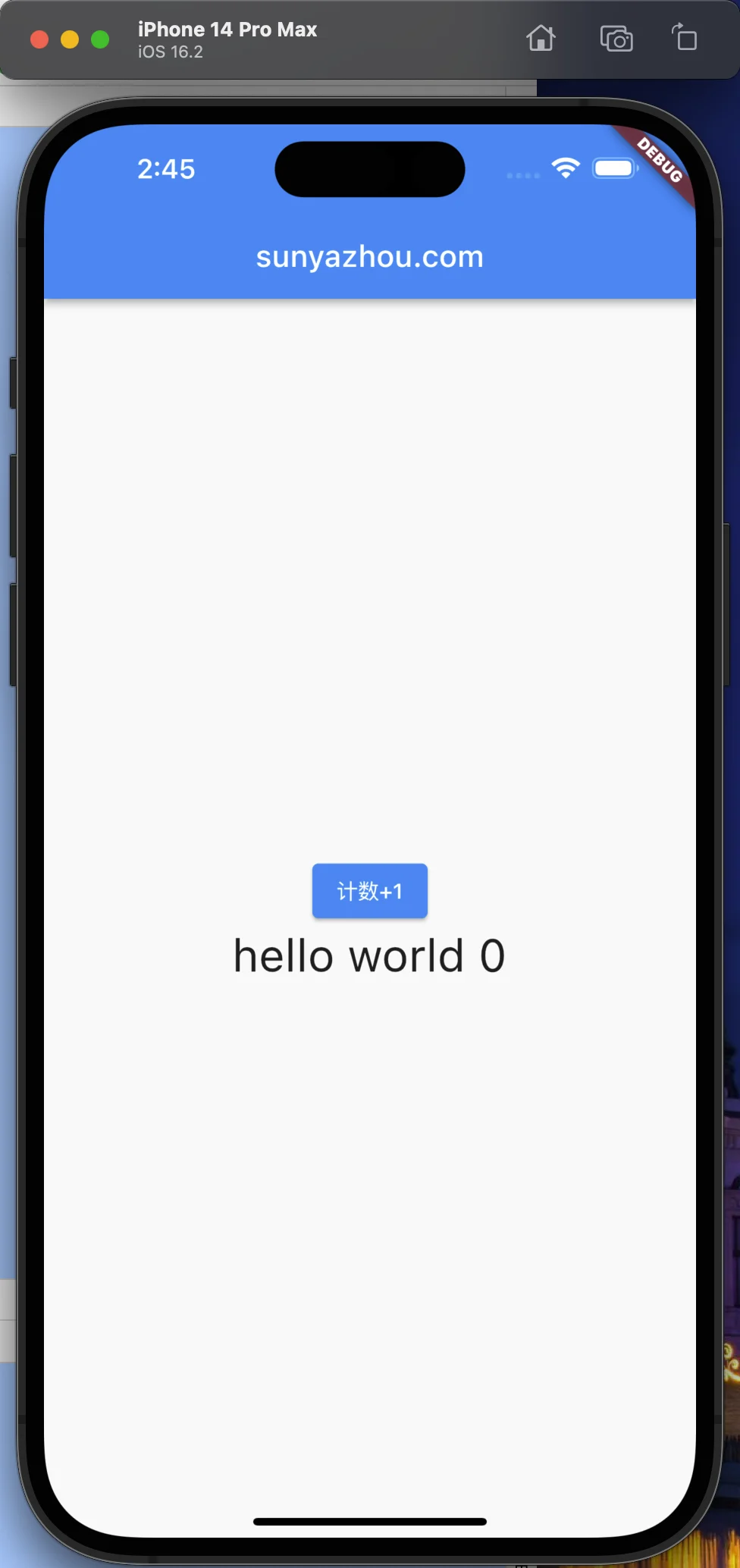
打印如下:
1
2
3
4
5
6
7
8
9
flutter: ContentWidget构造函数被调用
flutter: createState被调用
flutter: ContentWidgetState构造函数被调用
flutter: ContentWidgetState的 initState被调用
flutter: ContentWidgetState的 didChangeDependencies被调用
flutter: ContentWidgetState的 build被调用
flutter: ContentWidget构造函数被调用
flutter: ContentWidgetState的 didUpdateWidget被调用
flutter: ContentWidgetState的 build被调用
didUpdateWidget
didUpdateWidget() 这个函数父类更新才会被调用
当点击后的结果
当每次点击就会每次都调用 build

1
2
3
4
5
6
7
8
flutter: ContentWidgetState的 build被调用
flutter: ContentWidgetState的 build被调用
flutter: ContentWidgetState的 build被调用
flutter: ContentWidgetState的 build被调用
flutter: ContentWidgetState的 build被调用
flutter: ContentWidgetState的 build被调用
flutter: ContentWidgetState的 build被调用
flutter: ContentWidgetState的 build被调用
下面是flutter的生命周期函数图
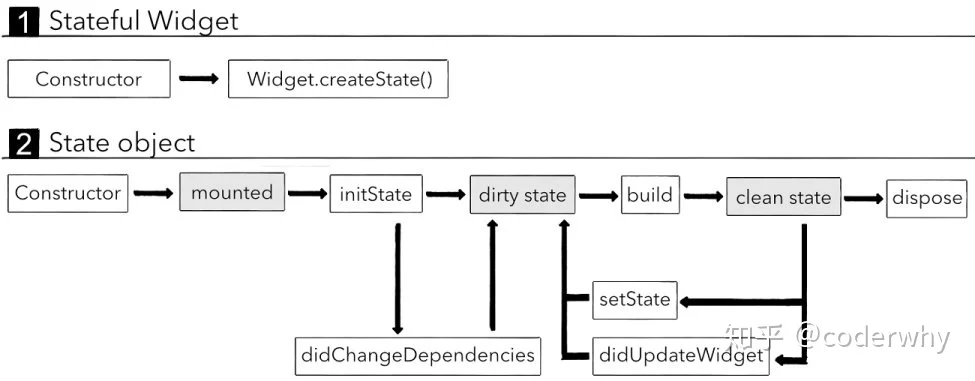
图片引用自Flutter(七)之有状态的StatefulWidget,如果有版权问题请联系我.
总结
这个生命周期和iOS中的UIViewController很像. 利用周末的时间学习一些新的技术, 秉承边战斗边学习的态度.